CutePDF: Free PDF creator
Creating a .pdf (portable document format) is as easy as clicking file -> print with CutePDF writer. A .pdf file is the web standard for maintaining the integrity of a document of any type. You can create .pdf files out of your Word files, Excel Spreadsheets, Publisher documents, etc. Basically, any document that you can print, can be converted to a .pdf. The main benefit is that it is a universal file format that allows users to download the document exactly as the author intends for it to look regardless of whether or not the end user has the software it was created with. In addition, the end user cannot modify the document.
You can download the CutePDF writer AND converter (both are necessary) from : http://www.cutepdf.com/Products/CutePDF/writer.asp. When you get to the website, click on the two download links (see below).
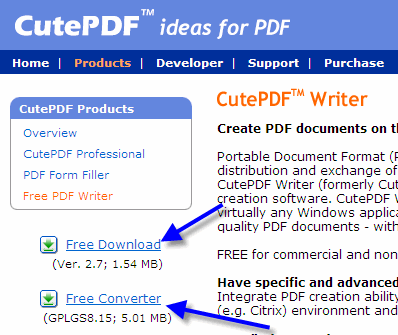
Once downloaded, you will install both parts and you are ready to go. In order to create .pdf files, all you need to do is:
You can download the CutePDF writer AND converter (both are necessary) from : http://www.cutepdf.com/Products/CutePDF/writer.asp. When you get to the website, click on the two download links (see below).
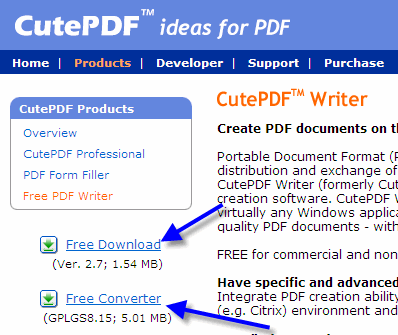
Once downloaded, you will install both parts and you are ready to go. In order to create .pdf files, all you need to do is:
- Open the desired file
- Click on file -> print
- Choose CutePDF writer as the printer (it will be one of the printers in the pull down menu of printers)
- It will process your request and then bring up a save as window. Save the file wherever you like. It will save the file as a .pdf.
- Use the file as you like (email it, post it to your oncourse website, etc.)
No comments:
Post a Comment