Saving PowerPoint Slide Shows for Viewing on any computer
I get many questions regarding PowerPoint files and how to save them so that they can be accessed regardless of the version of PowerPoint on a given computer. Often, students create a PowerPoint presentation at home on a newer version and then come to school and cannot retrieve the presentation because the classroom computer does not have the same version. In addition, there are times when teachers post PowerPoint slide shows on Moodle and run into problems with the way the file is opened on the end user's computer.
Both of these issues can be resolved by saving the slide show as a PowerPoint Show. In order to do so, go to file -> save as -> and under save as type choose 'PowerPoint Show (*.pps)'.
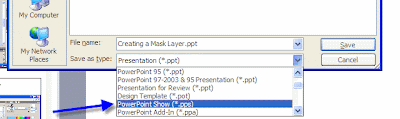
When saved as a PowerPoint Show (.pps), the slide show can be viewed as a stand alone project. This means that the computer showing it does not need to have PowerPoint installed. You can not edit this file, so this is intended for times when you want to present the slide show, but not continue to work on it. For example, in Moodle, the presentation will load for the end user as a slide show. It will maintain all of the functionality (i.e. transitions, animation, etc) but cannot be altered. Likewise, when students (or teachers) save a presentation in this format, it can be shown as a slide show only. This should resolve some of the issues people are currently having.
When the slide show loads, it will load full screen and in order to advance, it will function like PowerPoint (i.e. you can click to advance or if it is set on automatic timing, the slide show will proceed as planned.
2 comments:
Chiefly, issues arise when saving PowerPoint in Microsoft's new ".pptx" format for Office 2007 (Windows) or 2008 (Mac). Saving as ".ppt" (an option in the drop-down menu of the save window for the newer versions of Office on either platform) will allow you to continue to modify the presentation on a PC or Mac, even if the version of Office installed is older.
Additionally, Mac users can translate .pptx files to the .ppt format by using the Office Open XML Converter -- a free download from Microsoft:
http://download.microsoft.com/download/1/5/8/158d6d58-43f8-4334-9d3f-479010fbcad7/OpenXMLConverter100.dmg
Office Open XML Converter is a "beta" application (not yet in final form) that expires on December 28. After that time, another free version should be made available.
On the Windows side, there is a compatibility pack which will allow the same translation functionality on a PC with older Office versions:
http://www.microsoft.com/downloads/details.aspx?FamilyId=941b3470-3ae9-4aee-8f43-c6bb74cd1466&displaylang=en
Thanks for the added info. The converters are definitely another option. The PowerPoint show is especially useful when posting PowerPoint files online for viewing purposes only.
Steve
Post a Comment