
I don't know about you, but I am often frustrated when I cannot use my Tablet to annotate (ink) certain types of documents. Some programs allow inking (Word, Excel, PowerPoint), while others do not (Internet Explorer, Firefox, etc.). Well, my wife was good enough to set me on the right track. Smart Notebook (the software used with Smart Boards) works with the Tablet just as it would with a smart board. Thus, you can essentially ink ANYTHING. It essentially works as an overlay with a toolbar that is present on your screen. (see tooolbar to the right)
Some tips:
- The tool bar can be moved anywhere, but will typically be displayed on the left side of your desktop and will appear on top of any application running. You can hide it by clicking the double arrow on the 'tab' or move it by clicking and dragging on the group of dots under the double arrow.
- Once you choose a tool, that tool will take over for the mouse or the tablet pen. If you wish to return to the typical mouse functionality, choose the arrow tool.
- Once you have completed inking the document, you can take a 'screen capture', which will send the image to the smart notebook software.
- You can export the document as a .pdf file, an image file, or a variety of other formats. This will prove helpful if you would like to post the inked document on your website or Moodle site.
- You can add (or remove) tools from the toolbar, by clicking on the add remove tools button. This will open a screen (see below) that will allow you to drag new tools onto the toolbar or remove tools from the toolbar.
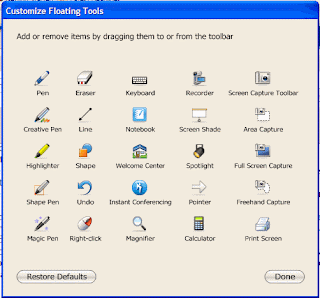
I suggest that you play around with a number of the tools above. I am sure there are a few that you will really like and use regularly. One certainly worth trying is the screen shade. This will bring you back to the old days of putting a piece of paper over your transparency to hide part of the content. As you pull the shade down, you will reveal whatever is underneath. This works great to keep kids from being distracted by looking at the entire screen when you want them to focus on a particular item. Feel free to share any of the tools you like as a comment to this post.
You can download the smart board software from the Smart Tech website. The 30 day trial is free. If you like it and would like to use the full version, let me know. I believe the school district has a site license for the software.
Enjoy!
1 comment:
Which Tablet exactly does this work with? Thank you.
Post a Comment